Make Money|Best Earning apps for students
Need some extra cash? In this article, we’re sharing the best earning apps for students to help cushion their wallet.
Many college students will reach a point in their studies where the struggle of juggling both an education and a job just doesn’t feel feasible. After all, pouring excess time that could be spent improving your grades into a part-time work environment may pay the bills, but it doesn’t do much for your education. As it turns out, there are a ton of money making apps out there that allow you to work online — more than you might expect.
There are several earning apps available for students, and the best one for you may depend on your interests, skills, and location.
Here are a few popular best earning apps for students.
- Swagbucks: Swagbucks is a popular app that allows you to earn money by taking surveys, watching videos, shopping online, and searching the web. You can redeem your earnings for gift cards or PayPal cash.
- TaskRabbit: TaskRabbit connects you with people in your local area who need help with various tasks, such as cleaning, moving, or assembling furniture. As a student, you can offer your services and get paid for completing these tasks.
- Upwork: Upwork is a freelancing platform where you can find various online jobs, such as writing, graphic design, programming, and virtual assistance. You can create a profile and bid on projects that match your skills.
- Fiverr: Fiverr is another popular freelancing platform where you can offer your services in a wide range of categories, including writing, design, marketing, and video editing. You can set your own prices and work on projects from clients worldwide.
- Field Agent: Field Agent is an app that pays you for completing small tasks in your local area, such as taking photos of store displays or checking product prices. It’s a simple way to earn money by using your smartphone.
- Uber or Lyft: If you have a car and enjoy driving, becoming a driver for Uber or Lyft can be a flexible way to earn money. You can choose your own working hours and pick up passengers when it suits you.
Remember to research and read reviews about any app or platform before you start using it. It’s also important to consider your own skills and interests to find the best earning app that aligns with your abilities and goals.
1. Swagbucks app
Swagbucks is a popular rewards program that allows you to earn points, known as Swagbucks or SB, by completing various online activities. Here’s how the Swagbucks app works:
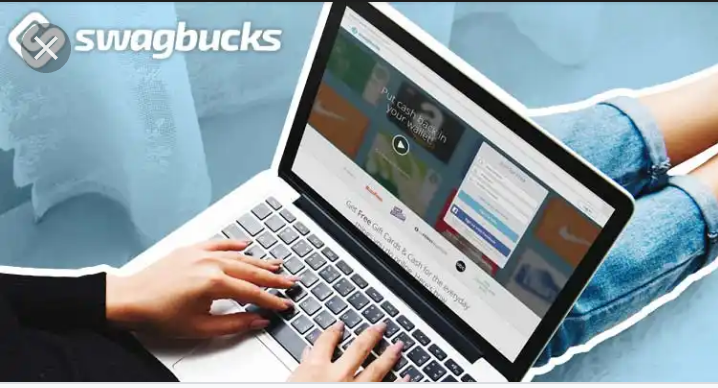
Sign Up:
Download the Swagbucks app on your mobile device and sign up for a free account. You can also sign up through their website.
Earn Swagbucks (SB):
There are multiple ways to earn Swagbucks on the app:
Answer Surveys: Complete online surveys that match your demographic profile. You’ll earn SB for each survey you successfully complete.
Watch Videos: Watch a variety of videos on Swagbucks, including entertainment, news, and advertisements. You earn SB for each set of videos you watch.
Shop Online: Earn SB by shopping at your favorite online retailers through the Swagbucks app. They have partnerships with various online stores and offer cashback or SB rewards for your purchases.
Discover Offers: Explore special offers, sign up for free trials, or download apps to earn SB.
Play Games: Play games on the Swagbucks app and earn SB for your in-game accomplishments or progress.
Search the Web: Use the Swagbucks search engine to browse the internet and earn SB for your searches.
Daily Polls and Tasks: Complete daily polls and small tasks to earn additional SB.
Referrals: Refer friends and family to Swagbucks and earn a percentage of their earnings as a referral bonus.
Redeem Rewards: Once you accumulate enough SB, you can redeem them for various rewards. Swagbucks offers a wide range of options, including gift cards for popular retailers like Amazon, Walmart, and Starbucks, as well as PayPal cash and sweepstakes entries.
It’s important to note that the amount of SB you earn varies depending on the activity, and some activities may be more rewarding than others. It’s a good idea to explore different ways to earn SB and find the ones that work best for you.
2. Taskrabbit App
TaskRabbit is an online platform that connects people who need tasks done with individuals who are willing to complete those tasks for a fee.

How TaskRabbit works:
Sign Up:
Visit the TaskRabbit website or download the app on your mobile device and sign up for an account. You will need to provide some personal information and go through a verification process.
Select Your Location:
Specify your location to ensure that you are matched with tasks in your local area. TaskRabbit operates in various cities and regions.
Browse Tasks:
Once your account is set up, you can browse through available tasks in your area. These tasks can include a wide range of activities, such as cleaning, moving, gardening, assembling furniture, handyman work, personal assistance, and more.
Submit Bids:
If you find a task that you are interested in and feel qualified to complete, you can submit a bid for the task. You will specify the amount you are willing to be paid for the task and provide details about your relevant skills and experience.
Task Confirmation:
The task poster will review the bids received and choose the Tasker they prefer based on factors like bid amount, reviews, and qualifications. If your bid is selected, you will receive a task confirmation.
Complete the Task:
Arrive at the task location at the agreed-upon time and complete the task as requested. Ensure that you provide a high-quality service and follow any instructions given by the task poster.
Payment:
Once the task is completed, the task poster will confirm the task’s completion on the TaskRabbit platform. Payment is typically made through the TaskRabbit system, and you will receive your earnings directly to your TaskRabbit account.
Ratings and Reviews:
After the task is finished, the task poster can leave a rating and review based on their experience working with you. Positive ratings and reviews can help you build a good reputation on the platform, making it easier to secure future tasks.
It’s important to note that TaskRabbit takes a service fee or commission from the Tasker’s earnings for facilitating the platform and providing customer support. The specific fee structure may vary based on the region.
TaskRabbit provides an opportunity to earn money by leveraging your skills and providing assistance to others in your local community.
3. Upwork
Upwork is a popular freelancing platform that connects clients with freelancers from various fields, including writing, design, programming, marketing, and more. Here’s how Upwork works:
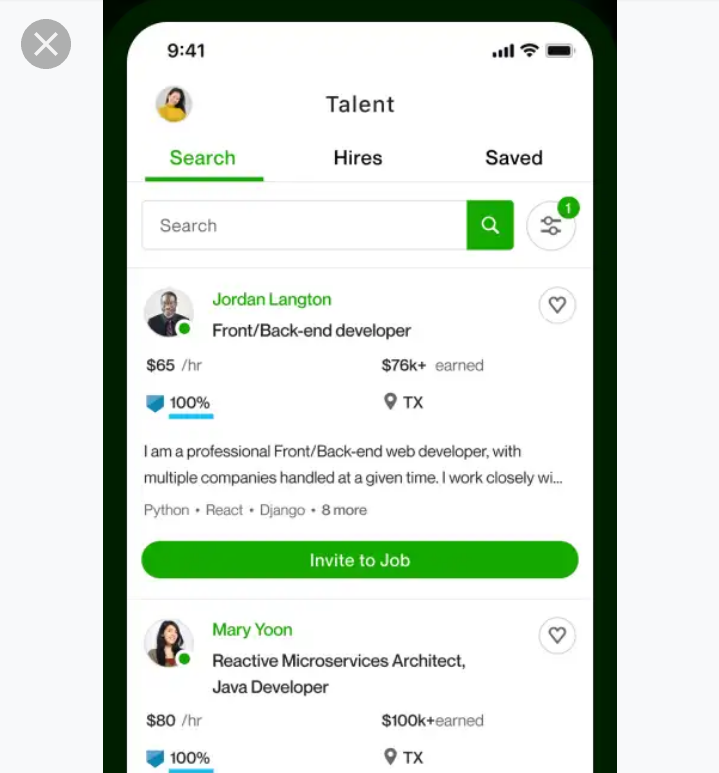
How Upwork works
Sign Up
Visit the Upwork website and create an account as a freelancer. You will need to provide your personal information, skills, and work experience. Upwork may require you to verify your identity through a verification process.
Build Your Profile:
Create a detailed profile that showcases your skills, experience, portfolio, and any relevant certifications or education. This helps clients evaluate your expertise and make informed decisions when hiring.
Browse Job Listings:
Upwork allows you to browse through job listings based on your skills and interests. Clients post their projects and specify the requirements, budget, and timeline. You can filter the listings to find projects that align with your expertise.
Submit Proposals:
If you find a job that interests you, you can submit a proposal to the client. In your proposal, explain why you’re a good fit for the project, highlight relevant experience, and provide a timeline and cost estimate for completing the work.
Interview and Selection:
The client will review the proposals received and may choose to interview potential freelancers. If selected, you will discuss the project details, clarify any questions, and negotiate the terms, including payment rates and milestones.
Project Execution:
Once hired, you can begin working on the project according to the agreed-upon terms. Upwork provides tools for communication, file sharing, and project management to facilitate collaboration between freelancers and clients.
Payment and Escrow:
Upwork offers a secure payment system. Depending on the project, payments may be made per hour or on a fixed-price basis. Upwork has an escrow system where clients deposit funds for the project, providing a level of security for both parties.
Client Feedback and Ratings:
After completing a project, clients have the opportunity to leave feedback and ratings on your performance. Positive ratings and reviews can enhance your reputation on the platform and increase your chances of securing future projects.
Upwork Fees:
Upwork charges a service fee based on a sliding scale, depending on your total earnings with a specific client. The fee structure can be found on the Upwork website and may vary depending on the type of project.
Upwork provides freelancers with access to a wide range of job opportunities and clients from around the world. It’s essential to create a compelling profile, submit well-crafted proposals, and deliver high-quality work to succeed on the platform. Building a strong reputation and maintaining positive client relationships can lead to more projects and long-term collaborations.
4. Fiverr
Fiverr is an online platform that connects freelancers, known as sellers, with clients who need various services. It allows freelancers to offer their services in different categories, set their own prices, and find clients from around the world. Here’s how Fiverr works:

How Fiverr works
Sign Up:
Visit the Fiverr website and create an account as a seller. You will need to provide your personal information, skills, and work experience. Fiverr may require you to verify your identity through a verification process.
Create Your Gig:
A “Gig” on Fiverr represents the service you offer. Define the services you’re proficient in and create individual Gig listings for each service. Provide a clear description of what you offer, your expertise, and any relevant samples or portfolio items.
Set Your Prices:
Determine the pricing structure for your services. Fiverr allows you to set different price packages or offer additional services at various price points. You can also provide add-ons or extras that clients can purchase to customize their orders.
Promote Your Gig:
Fiverr has a marketplace where clients can search for services they need. However, it’s important to promote your Gig to increase visibility. You can optimize your Gig’s title, tags, and description with relevant keywords to improve its search rankings. Additionally, you can share your Gig on social media and other platforms to attract potential clients.
Client Orders:
When a client is interested in your Gig, they can place an order directly through Fiverr. They may provide specific requirements, files, or instructions related to the project. It’s important to communicate promptly with the client to clarify any questions and ensure a mutual understanding of the project details.
Complete the Order:
Once you have received an order, you can start working on it according to the client’s requirements. Deliver high-quality work within the agreed-upon timeline. Fiverr provides a messaging system and file sharing tools to facilitate communication and deliverables.
Client Feedback and Ratings:
After completing an order, clients have the opportunity to leave feedback and ratings on your performance. Positive ratings and reviews contribute to building your reputation on the platform and attracting more clients. It’s crucial to provide excellent service to maintain a positive rating.
Payment:
Fiverr handles the payment process for you. When you complete an order, the payment is transferred to your Fiverr account. You can withdraw your earnings using various payment methods provided by Fiverr, such as PayPal or direct bank transfer, once you reach the minimum withdrawal threshold.
Fiverr Fees:
Fiverr charges a service fee for each completed order, which is typically a percentage of the order value. The fee structure can be found on the Fiverr website and may vary based on the order amount.
Fiverr offers a platform for freelancers to showcase their skills, attract clients, and earn money. It’s important to create compelling Gig listings, deliver high-quality work, maintain good communication with clients, and continuously improve your services to succeed on the platform.
5. Field Agent
Field Agent is a mobile app that allows individuals to earn money by completing various tasks and assignments in their local area. The app connects businesses and organizations with users who can perform specific tasks on their behalf. Here’s how Field Agent works:
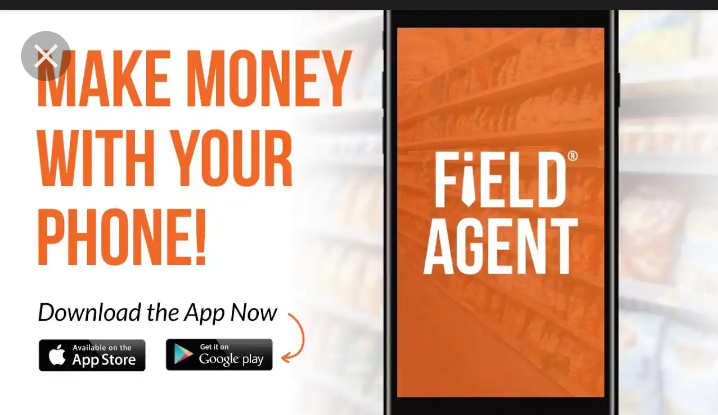
How Field Agent work
Sign Up:
Download the Field Agent app on your mobile device and create an account. You will need to provide some personal information and set up your profile.
Find Available Tasks:
Once you have set up your account, you can browse through the available tasks in your area. These tasks can include activities such as taking photos of store displays, checking product availability, conducting surveys, and more.
Accept and Complete Tasks:
When you find a task that interests you, review the task details, requirements, and any specific instructions provided. If you feel that you can complete the task, accept it and proceed to complete the assignment as instructed.
Task Instructions:
Each task will have specific instructions and guidelines that you need to follow. These instructions may include taking photos, answering questions, recording prices, or collecting data. Make sure to carefully read and understand the task requirements before starting.
Submit Task Results:
Once you have completed the assigned task, use the Field Agent app to submit your results. This may involve uploading photos, answering questions, or entering data. Follow the instructions provided in the app to ensure accurate and complete submission.
Task Review and Payment:
After you have submitted your task results, the Field Agent team will review your work to ensure it meets the requirements. If everything is satisfactory, you will receive payment for the completed task. The payment amount varies depending on the complexity and time required for each task.
Withdraw Your Earnings:
Once you have accumulated earnings in your Field Agent account, you can withdraw your funds. Field Agent typically offers multiple withdrawal options, such as PayPal or direct deposit, depending on your country of residence.
It’s important to note that task availability can vary based on your location and the demand from businesses in your area. It’s a good idea to regularly check the app for new tasks and complete them promptly to increase your earning potential.
Field Agent provides an opportunity to earn money by performing simple tasks in your local area, using your smartphone to complete assignments and provide data to businesses.
Uber or Lyft
Uber and Lyft are popular ride-sharing services that connect passengers with drivers through a mobile app. Here’s how Uber and Lyft work:
How Uber or Lyft work
Sign Up:
Download the Uber or Lyft app on your mobile device and create an account. You will need to provide your personal information, driver’s license, vehicle details, and undergo a background check. Passengers also create an account to request rides.
Availability:
Once your account is approved, you can set your availability as a driver. You can choose when you want to be online and ready to accept ride requests. This flexibility allows you to work according to your own schedule.
Accepting Requests:
When you are online and available, you will receive ride requests through the app. You can see the passenger’s location, destination, and other details. If you accept the request, you will be provided with navigation instructions to reach the passenger’s location.
Pick Up:
Drive to the passenger’s location and verify their identity by confirming the name provided in the app. Passengers may be waiting curbside or at a designated pickup spot. Once the passenger is in your vehicle, you can start the ride in the app.
Drop Off:
Follow the navigation instructions to reach the passenger’s destination. You may engage in friendly conversation or allow the passenger to enjoy a quiet ride, depending on their preference. Ensure a safe and comfortable journey.
Payment:
Uber and Lyft handle the payment process. Passengers’ payment information is securely stored in the app, and fares are automatically charged based on the distance traveled and time taken. Passengers can also tip drivers through the app.
Ratings and Reviews:
After each ride, both drivers and passengers have the opportunity to rate and provide feedback on their experience. Consistently high ratings can help you build a good reputation as a driver, while feedback can help improve the overall service quality.
Earnings:
Uber and Lyft pay drivers a portion of the fare as their earnings. The amount earned depends on factors such as the distance traveled, time taken, and any surge pricing during peak demand periods. Drivers can track their earnings and receive payouts on a regular basis.
It’s important to note that both Uber and Lyft have specific requirements for vehicles and drivers, including vehicle age restrictions, insurance coverage, and driver eligibility criteria. It’s crucial to familiarize yourself with the platform’s policies and comply with all local regulations.
Uber and Lyft provide a flexible way to earn money by utilizing your own vehicle and offering transportation services to passengers.




Thanks for this article. Really helpful.
Thanks for the step by step instructions. Really helpful guide.