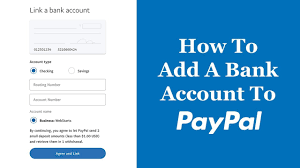How to link a bank account to PayPal
Welcome to Naijabucks.com.ng, I believe you’ve signup for your PayPal account and may have linked your credit or debit card to skip the hassle of typing your financial details each time you pay online. With PayPal, you can also add a bank account to withdraw any funds sent to your account.
How do I link my bank account to my PayPal account

To start linking a new bank account, look for Wallet on the top bar, which brings you to an overview of your current PayPal balance, as well as linked credit or debit cards. Simply click on Link a bank account to start the process.
Add in your bank account details
You’ll need to know the country/region of your bank, and details such as the bank name, bank code, branch location, branch code, and your account number. Double check that the names on your bank account and PayPal account match to prevent paying a fee for returned withdrawals.
Confirm Bank Card
Once you’ve completed Step 3, please verify with UnionPay card. A verification message code will be sent via linked phone number. No deposit is required.
That’s all about linking your bank account to PayPal account, now you can now used your account to pay for your online purchases and withdraw PayPal funds to your bank account in full.
How do I withdraw payment to my bank account?
To withdraw funds from your PayPal balance to your bank account, simply go to the same payment dashboard, click Withdraw money on the left of the page, enter the amount you wish to withdraw and click Continue. Once you’ve done that, review the details before clicking Withdraw.
That’s all about withdrawal payment to bank account.
Conclusion
Thanks for the time to read this article, if there’s any question we will love you to ask by dropping a comment down below.
Stay with naijabucks.com.ng for latest updates loading…