How to open Palmpay account ( 2023 easy way to open account)
Palmpay is a digital bank account in Nigeria, In this article today you’re provided with all the necessary information you need to know on how to open Palmpay account in 2023 within some minutes.
Do you know Palmpay is one of the fintech companies in Nigeria and it is also one of the best digital banking app in Nigeria,
it’s licensed by the Central Bank of Nigeria. As a digital bank, Palmpay have made it easier for people to buy card, make bills, transfer money from one bank to another.
Whether your using iOS or Android it is possible to create and enjoy Palmpay app in Nigeria, read how to create Palmpay account if few minutes today in this article.

What is Palmpay
Palmpay is a digital bank that is use to pay electricity bills, transfer money from bank, buy Airtime and subscribe to TV channels.
It is a financial company which aims is to build the financial operations across Africa.
We believe you know what is Palmpay is now, so let’s look on how to open a Palmpay account in Nigeria. Opening a Palmpay account has a two different ways.
There are two different methods on opening Palmpay account which you can used depending on your device your using which is either Android OS or iOS user with iPhone. These ways will be discuss as you examime down to the end of this article.
How to open PayPal account using Android OS
Here in this method only Android users can be able to follow this method and have a successful Palmpay account. Follow these steps to have one.
First Download the Palmpay App
First thing to do, go to play store or palm store on your device search for Palmpay App download the app and Install the app on your device.
Sign-up for account
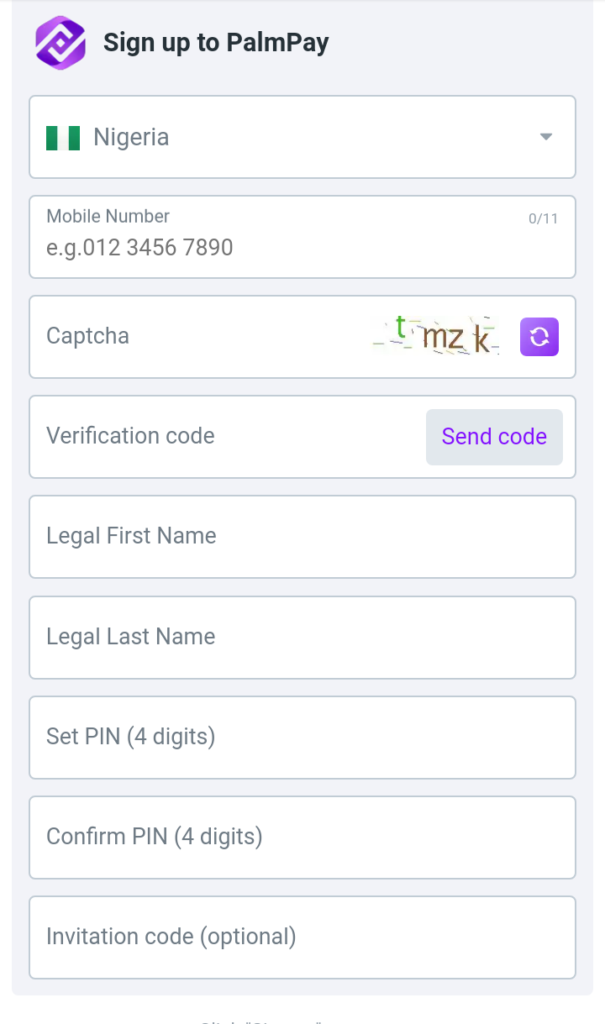
Once you’re done installing the Palmpay App on your device, tap to open the App, go to menu and click on SIGNUP. You will be ask to provide your details,
Date of birth,
Input your first name,
Middle name and
Last name,
Input your valid phone number which you can used to verify your account and
Indicate whether Male or Female.
Once you are done, Palmpay welcome you with a sign-up bonus of N200 which you can only use N100 for Airtime.
Verify KYC
Here, you need to do your KYC after your account is being created and ready for transactions.
By doing your KYC you’re verify your account. you need to provide your NIN BVC and any mandatory document that’ll verify you as a Palmpay user.
How to open Palmpay account using iPhone iOS
If you are using iOS as your device to open account then follow this method to have a successful account.
First Download the Palmpay App on Apple Store.
To download the Palmpay App on your iPhone or iPad visit the Play Store, search for the Palmpay App download it and install it in your device.
Sign-up account on your iPhone
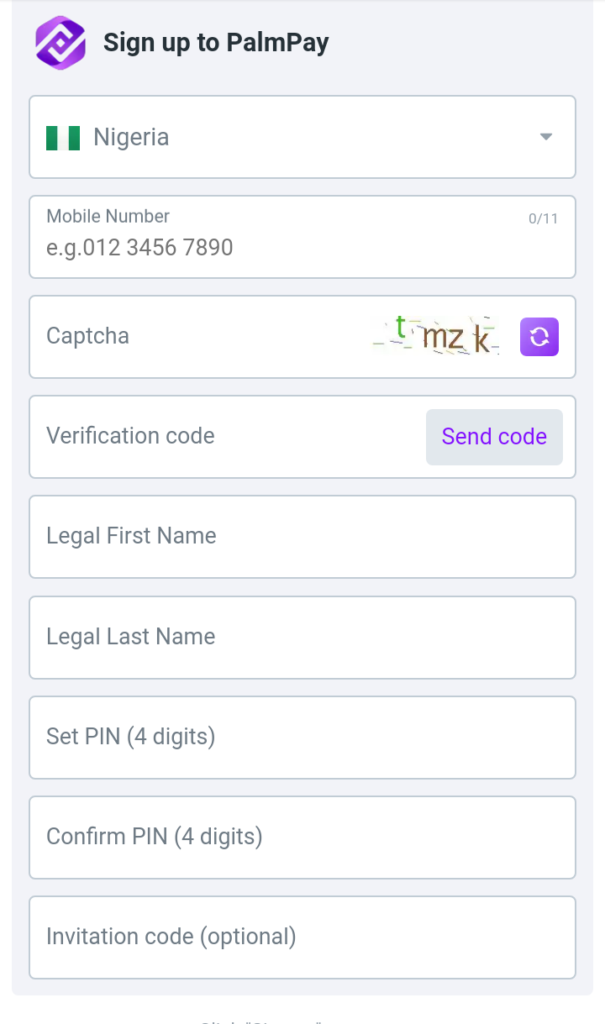
Once you install the app on your device, tap the app, you’ll see four options beneath your scream, click on me, then tap SIGNUP bottom.
You will be ask to provide your details like, Phone number which you can use to get your OTP
First name,
Middle name,
Last name,
Input your date of birth
Indicate whether Male or Female.
Accept terms and conditions and boom you own a Palmpay account.
After everything Palmpay welcome you with a sign-up bonus of N200 which you can only use N100 for Airtime.
Very KYC
Here, you need to do your KYC after your account is being created and ready for transactions.
By doing your KYC you’re verify your account. you need to provide your NIN BVC and any mandatory document that’ll verify you as a Palmpay user.
To open Palmpay account is very easy and simple if you follow this instructions and methods.
Conclusion
Thanks so much for reading this our article to this point, we believe with what you read here you have something from here on how to open Palmpay account.




